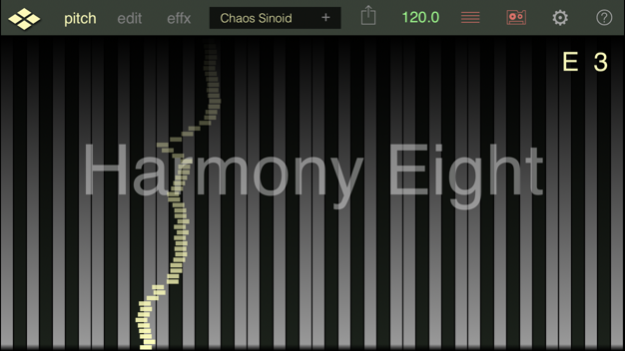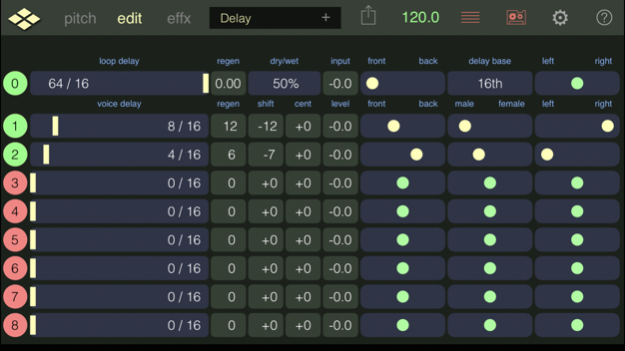Harmony Eight 1.3.1
Continue to app
Paid Version
Publisher Description
Up to eight pitch shifted voices are created from vocal input or instruments. Separate algorithms for optimal shifting of vocals/monophonic instruments and for any other kind of audio.
Position each voice in space ( left and right / front and back )
Modify the voice character from male to female and vice versa.
Pitch shift each voice in the range of +/- one octave with preserving of formants for natural sound.
Applying separate feedback delays on each voice creates complex rhythmical patterns.
Features:
• 8 Voice Pitch Shifter with formant correction
• Optional shifting algorithm for polyphonic sounds
• 8 Independent delay lines with optional sync
• Spatial voice positioning
• Parametric Equalizer
• Integrated Compressor/Limiter/Noise Gate
• Ensemble effect
• Reverb effect
• AudioUnit for AUv3 compatible hosts.
• Inter-app audio compatible effect.
• Audiobus 2 compatible with state saving.
• Support for Ableton Link
• Low latency live usage with mic and headphones.
• Audio recorder
Jan 6, 2018
Version 1.3.1
This app has been updated by Apple to display the Apple Watch app icon.
- InterAppAudio: fixed Cpu spike problem on opening in host
About Harmony Eight
Harmony Eight is a paid app for iOS published in the Audio File Players list of apps, part of Audio & Multimedia.
The company that develops Harmony Eight is Harry Gohs. The latest version released by its developer is 1.3.1.
To install Harmony Eight on your iOS device, just click the green Continue To App button above to start the installation process. The app is listed on our website since 2018-01-06 and was downloaded 12 times. We have already checked if the download link is safe, however for your own protection we recommend that you scan the downloaded app with your antivirus. Your antivirus may detect the Harmony Eight as malware if the download link is broken.
How to install Harmony Eight on your iOS device:
- Click on the Continue To App button on our website. This will redirect you to the App Store.
- Once the Harmony Eight is shown in the iTunes listing of your iOS device, you can start its download and installation. Tap on the GET button to the right of the app to start downloading it.
- If you are not logged-in the iOS appstore app, you'll be prompted for your your Apple ID and/or password.
- After Harmony Eight is downloaded, you'll see an INSTALL button to the right. Tap on it to start the actual installation of the iOS app.
- Once installation is finished you can tap on the OPEN button to start it. Its icon will also be added to your device home screen.